Check-In Process
When a student enters the testing center, they will sign in for their exam at one of the sign-in laptops.
After the student proceeds through the line, their information will show up in the proctoring tool (see below):
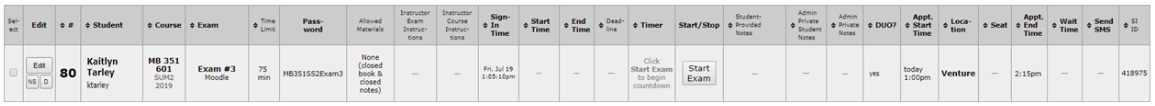
- Greet the student and ask for a valid photo ID. This can include an NC State student ID, driver’s license, military ID, or passport. *Note: We do not accept photo IDs from other institutions, bank cards with a photo on them, or their picture on social media.
- Once you have checked the student’s ID, let them know the type of exam they will be taking (online or paper), the duration of the exam, and the materials that are permitted for their exam. This information is all located on your sign-in page in the proctoring tool.
- You will notify the student to put away all non-permitted material into one of the lockers or somewhere that is out of the way. This usually includes bags, cell phones, watches, fitness trackers, and hats, but it could also include other materials depending on what is allowed for their exam. Be sure to mention that any notes or scrap paper used during the exam will be collected following the exam; so their name will need to be on at least one of the pages. If the student is permitted all of their notes during the exam, we will not collect them. *We do not provide copies of notes nor do we have a copy machine available for student use. Each student is responsible for making a carbon copy of their notes prior to arrival at the testing center.
- While the student is putting away their belongings, use this time to find them a seat in the testing room. If the student is taking a paper exam, you can get this ready as well.
- Once the student returns, be sure to check the items they are permitted. If the student is allowed a graphing calculator, please make sure you clear the memory before the student goes into the testing room. Also, convey to the student that scrap paper, pencils, and earplugs are available to them. Then direct the student to their assigned seat.
For more detailed information click on the respective sub-page: Computer exams, Paper exams, Paper exams with audio, Exams with accommodations.